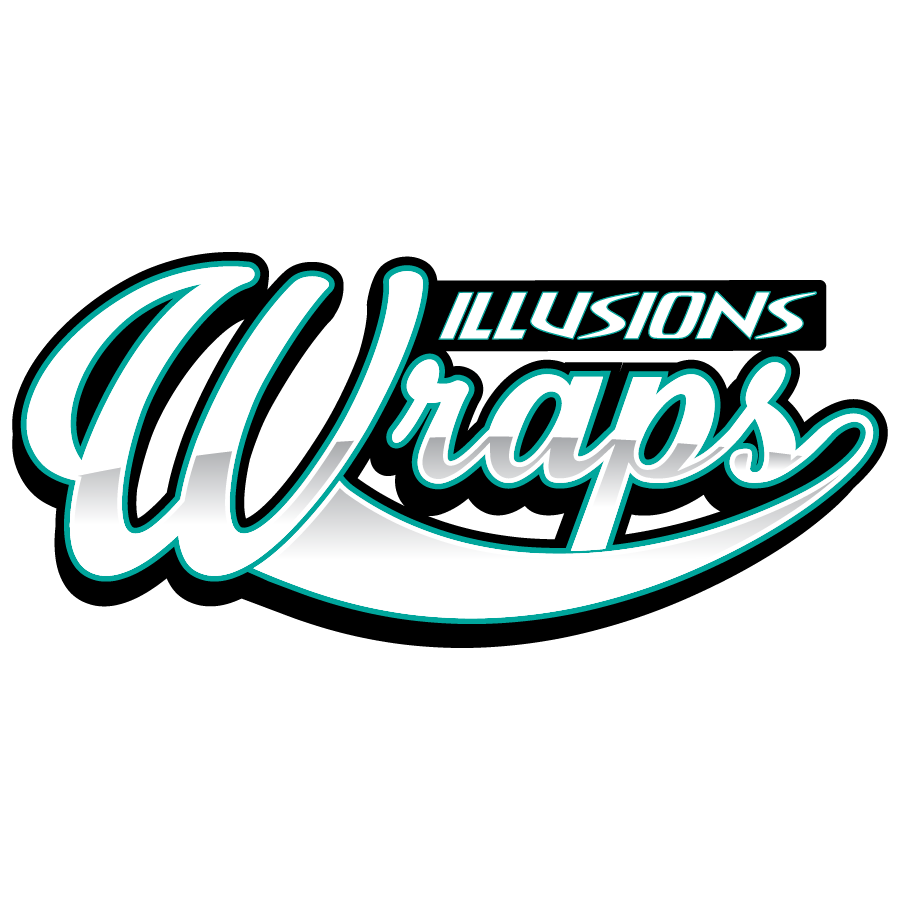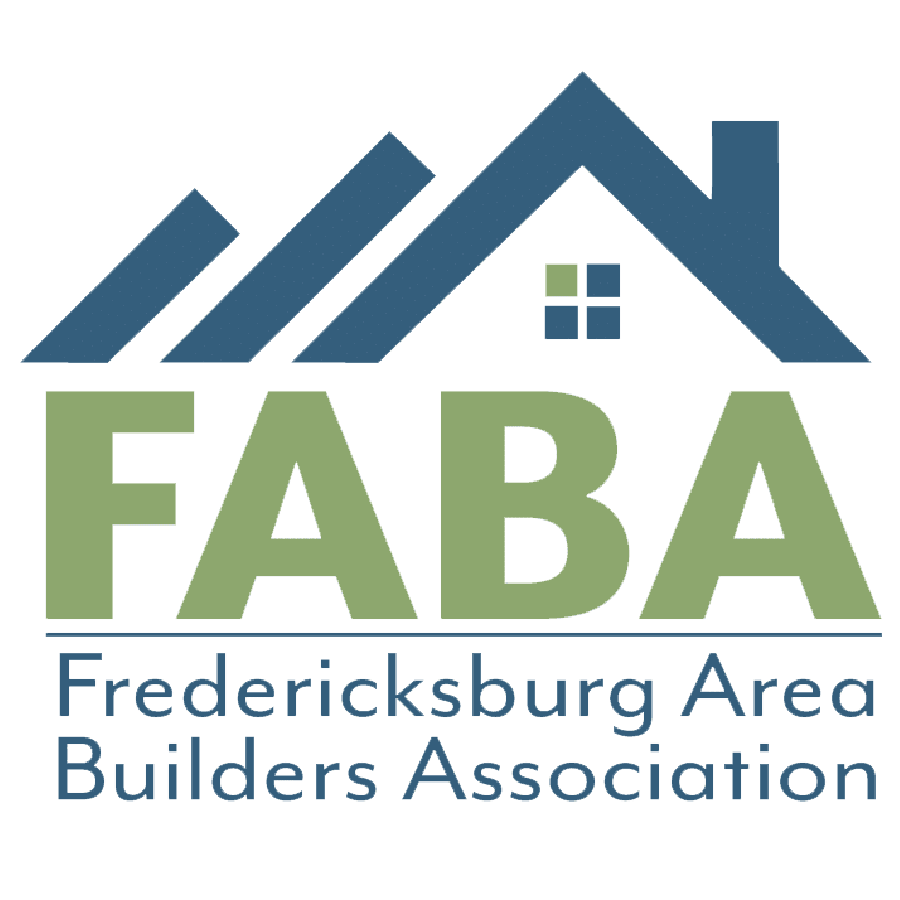Today we’re going to look at how to add a new blog post to your WordPress website after we’ve finished building it.
Accessing the Dashboard
After logging into your WordPress Dashboard, you should go to the right-hand panel and hit “Posts”. Here, you can see all the posts that you’ve already done and add new ones as well.

Creating Your Post
- Title Your Blog Post What is your post about? Don’t reinvent the wheel here, keep it simple. Helpful hint: Google loves numbered lists!
- Using Heading Tags Heading tags are hierarchical. H1 is the most important thing Google needs to know. So if you want to use any keywords in your Blog Post to catch the algorithm’s attention, it should be here.
- Adding Content Content in WordPress can be all sorts of things. Aside from paragraphs, you can link YouTube videos (like the one above!), tables, lists, and static images.
Customizing Your Blog Post
- Categories and Tags Categories, you’re going to want to categorize things so that if you have, like when we build a website, we might build a page speaking about a specific type of service, and then we want to categorize that so that it automatically shows up on that page. That’s how we build websites. So we’re going to categorize this as a tutorial and we’re going to categorize it as website design. So that on our page, on our website, on the website design page, anything that’s categorized this we’ve built to automatically show up on that page. You can add some tags here if you’d like. We’ll do a website, we’ll do a tutorial.
- Featured Image The featured image is going to be the thumbnail image people see before they click on the article.

Publishing Your Post
If you’re not quite ready to publish your article, no worries. Just hit the “Save draft” button and you can come back to it at any time. A helpful tip: if you want to know what your post looks like on your site before you post it, select the little computer icon in the right-hand corner to preview it!
Whenever you are ready to post, just select the blue “Publish” button, and you are all set.

Need Help Building Your Website?
If you have any questions about building a new website for your company, visit us at metronovacreative.com.