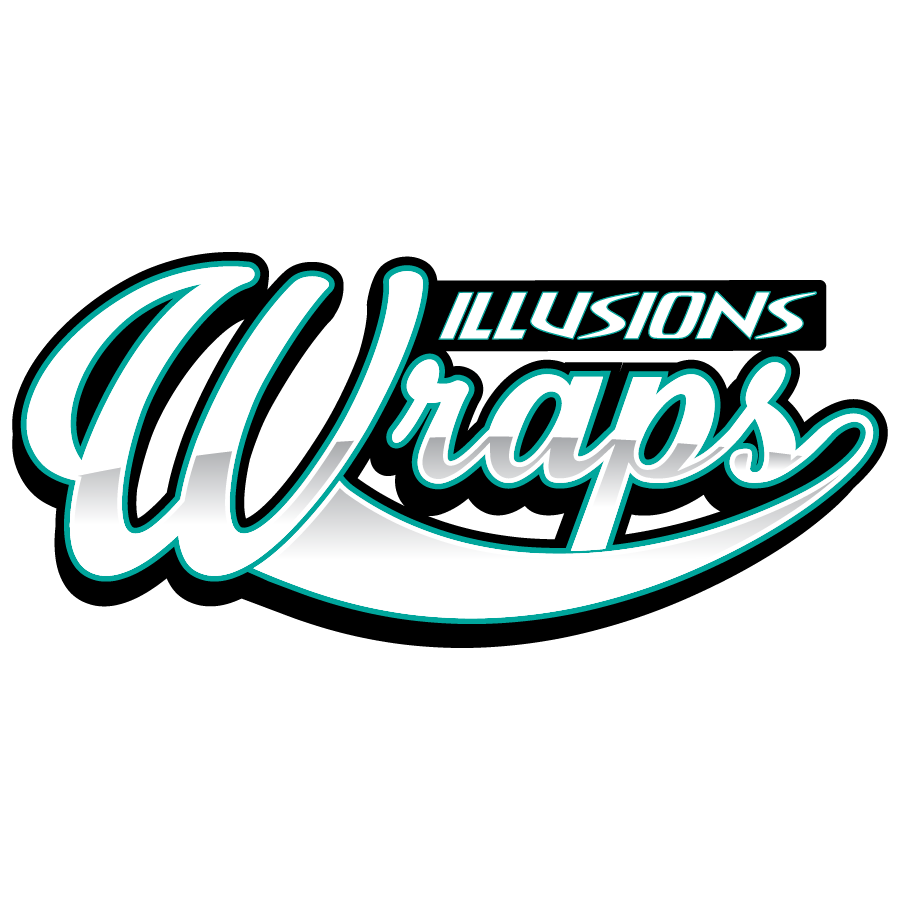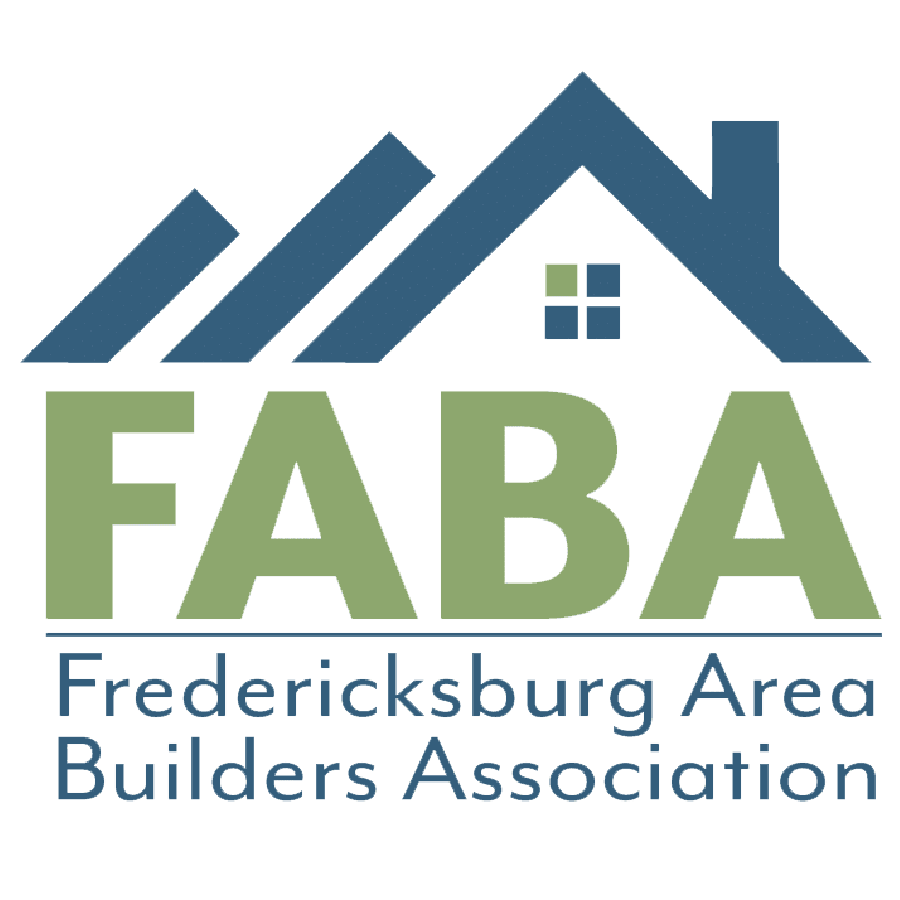What Does “4 Over 4” Mean? A Quick Guide to Professional Printing and Custom Design Services
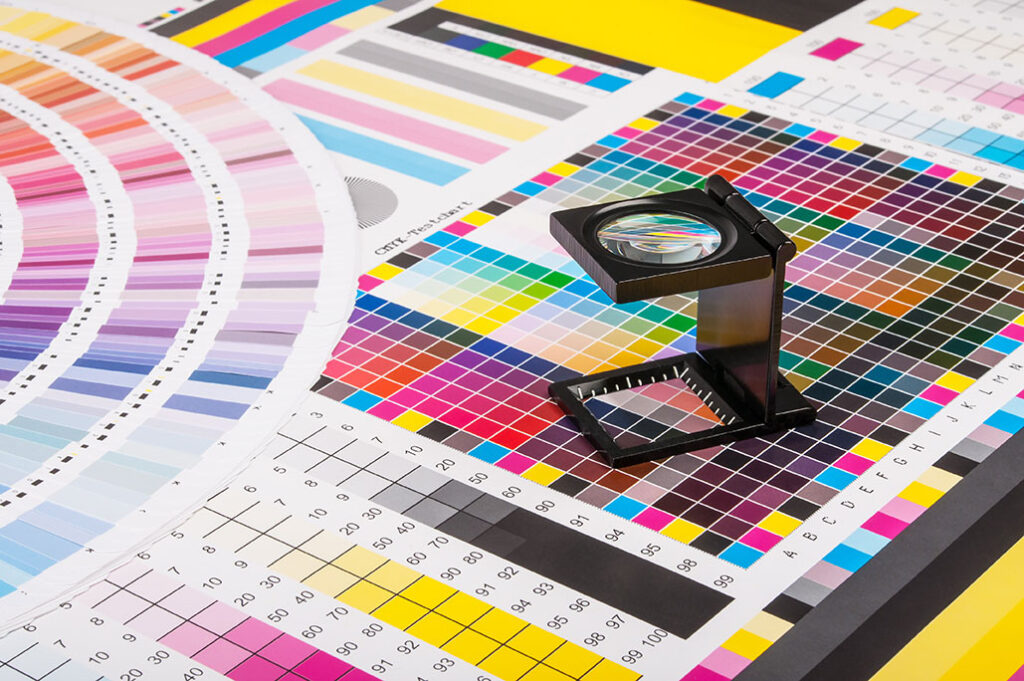
When it comes to producing high-quality printed materials, understanding the terminology can help ensure your final product turns out exactly how you envision it. One term you might encounter when ordering printed items like business cards, brochures, or flyers is “4 over 4.” What is 4 Over 4 Printing? In the print world, “4 over […]
Time for a Brand Spring Cleaning

Refresh, Refocus, and Realign with a Simple Brand Audit Just like your home or workspace, your brand can accumulate clutter over time. Messages become outdated, visuals drift from their original look and feel, and your overall presence might not reflect who you are anymore. That’s why spring is the perfect time for a brand refresh. […]
Boost Your Google Reviews with This Quick Tip!

How to Easily Request Google Reviews and Grow Your Business’s Online Presence Hey everyone! At Metro Nova Creative, we often hear from clients who are looking to build their online presence but aren’t sure how to go about requesting more Google reviews. Reviews play a huge role in boosting credibility and attracting new customers, yet […]
How to Add a New Blog Post to Your WordPress Website

Today we’re going to look at how to add a new blog post to your WordPress website after we’ve finished building it. Accessing the Dashboard After logging into your WordPress Dashboard, you should go to the right-hand panel and hit “Posts”. Here, you can see all the posts that you’ve already done and add new […]
Adding a New User to WordPress

Managing users in WordPress is essential. WordPress makes it easy to control user access and permissions.
The Growth Coach – Networking 101

Business Networking Tips 5 Tips to Win at Networking Mike Williams is an established business development professional that has seen his share of networking events. Which means he’s seen his share of networking event failures. If you’re new to a job that requires network marketing or have started a new business, here are some great […]
How Do I Add Coupons to WooCommerce

Basics of WooCommerce Check out the latest in our WordPress basics series, “How Do I Add Coupons to WooCommerce”? In this video we dive into coupons and discounts in WooCommerce. This is a valuable tool for your marketing efforts to track ROI and create customer buy-in. If you’re interested in getting a custom website built […]
How Do I Manage Inventory on WooCommerce

Check out the latest in our WordPress basics series, “How Do I Manage Inventory on WooCommerce”? This video will show how to manage inventory on your WooCommerce system. We’ll walk you through simple product inventory management as well as variable product inventory management. Video Transcript Below: Hey guys, how’s it going? Dan at Metro Nova […]
Logging Into Your WordPress Account

The first video of our WordPress basics series, logging into your WordPress account. Having a custom built WordPress website for your business is super important! Being able to access your dashboard is definitely up there on the priority list. Check out this video about logging into your WordPress account! Video Transcript Below: So today we’re […]
How to Add Calendly to Your WordPress Website

Step by Step Instructions on how to add Calendly to your WordPress Website. Transcript from video: Hey guys, what’s up? Dan with Metro Nova Creative, and today I want to show you how we can embed a Calendly system into your website. So this is something a lot of our customers are starting to use. […]